The New Year is an ideal time for setting goals and establishing good habits. We often think of popular New Year’s resolutions like eating healthy, exercising more, meditating daily, or learning a new skill. Practicing cyber safety is another worthy item to add to the list.
To learn why this is one New Year’s resolution you’ll want to keep, read on.
Why Cybercrime Persists
Simply using the internet puts you at risk for cybercrime, and 85% of Americans go online daily. However, some internet users have only a basic understanding of how technology works. These factors make the internet an appealing target for criminals. Cybercrime is also constantly evolving, so it can be difficult to keep up with the latest tactics. Every internet user must exercise vigilance, knowing that there are hackers and scammers ready to take advantage.
Motives of Cybercrime
Cybercriminals’ motives range from revenge to political hacktivism to seeking a challenge, but financial gain is the most common motive. Phishing, hacking passwords, planting malware, and other tactics open the doors to financial gain through identity theft. Once they have your personal information, they can use your credit card, open a new account, and more, to commit fraud. It’s disastrous for your credit score, and your savings are potentially ravaged.
Resolve to Stay Safe
Cybercriminals are clever, but you don’t have to fall into their traps. Add these tips to your New Year resolution list and reduce your chances of becoming a target.
1. Use Strong Passwords
In addition to changing your passwords every few months, make strong passwords that are impossible to guess. Mix it up with letters, numbers, and special characters. Password managers like PasswordGenie℠ make it easy to create difficult passwords and keep them all in one secure location.
2. Make Up Fake Answers for Security Questions
Security questions are intended for resetting your password if you forget it. However, what if someone impersonates you and tries to reset your password? If they know any of the answers to your security questions, they can take over your account. Many kinds of answers are verifiable (your hometown) or inadvertently revealed in conversation (your first car). Consider making up answers that are false, obscure, and specific, to reduce the chances that anyone will correctly guess them.

3. Update Your Antivirus Software
Outdated antivirus software leaves your computer and network vulnerable to hackers, viruses, and ransomware. Hackers can hold files hostage, and even if you’ve paid the ransom, it doesn’t guarantee you’ll get the encryption key. To avoid this devastation, back up your files and update your antivirus software whenever new updates are available.
When updating your software, make sure the new settings are offered directly through the developer. Pop-up ads designed to look like antivirus software updates are trojans for malware and ransomware. Choose an antivirus program like SecureIT℠ that updates automatically, and a file backup program like FileHopper Plus℠ which comes with 256-bit encryption.
4. Secure Your Wi-Fi
As you connect more devices to your Wi-Fi, it creates more access points for cybercriminals to slip in undetected. Outsmart hackers with ProtectIQ™, a premium feature in the SmartWiFi mobile app included with your Managed Wireless subscription. For $3.99 per month, ProtectIQ™ helps to keep your connections safe by offering security features that operate at the network level right on your home Wi-Fi.
5. Avoid Public Wi-Fi
Public Wi-Fi is handy when you’re traveling or on the go, but it isn’t a secure wireless network. There’s no way of knowing who else is sharing bandwidth with you while you’re checking your email or shopping online. Your accounts can easily be compromised on sites or apps asking for your sign-in information, but you can protect yourself. If you must use public Wi-Fi, avoid making purchases and stick to sites that don’t require a login.
6. Avoid Interacting with Suspicious Emails
Malware and viruses infect a computer in various ways, such as using email for phishing attacks. So, how can you tell the difference between a malicious email and a legitimate one? Telltale signs include suspicious-looking email addresses, panic-inducing messages, requests to confirm personal details, and poor grammar or spelling. Don’t open attachments in the body of the email, as these are often the mode of delivery for the malware.
If you question the legitimacy of an email, do not respond to it. Contact the person or company through their real email and ask them if they sent the message or attachment.
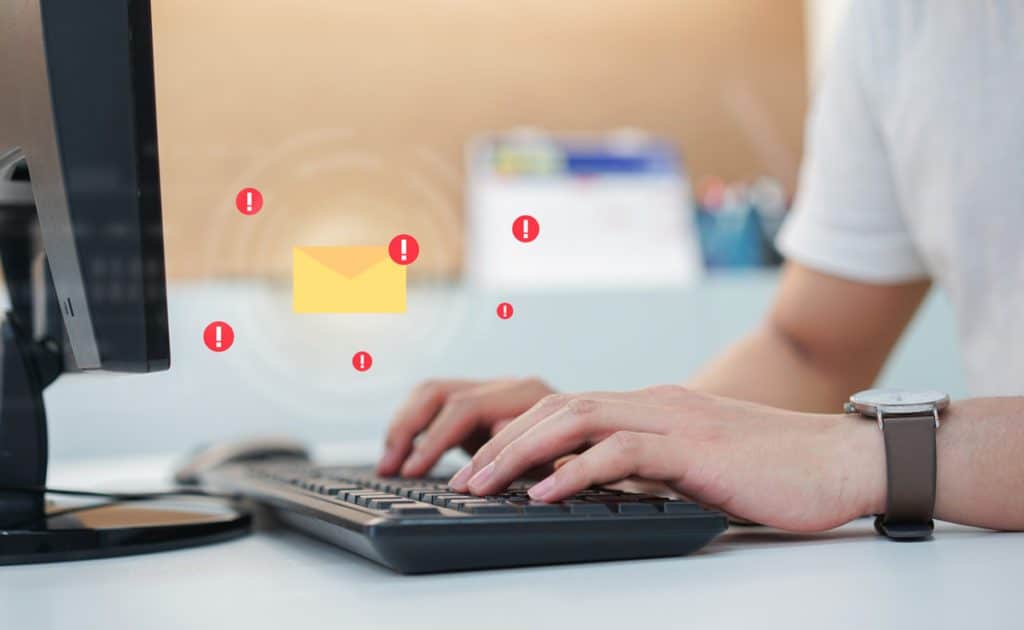
Tips & Tools to Help You Keep Your Resolve
Staying safe online has become more difficult over the years, but using these tips and tools will help you protect yourself. If you ever need assistance with putting these tools in place, our friendly team is happy to help. Cheers to your cyber safety!





