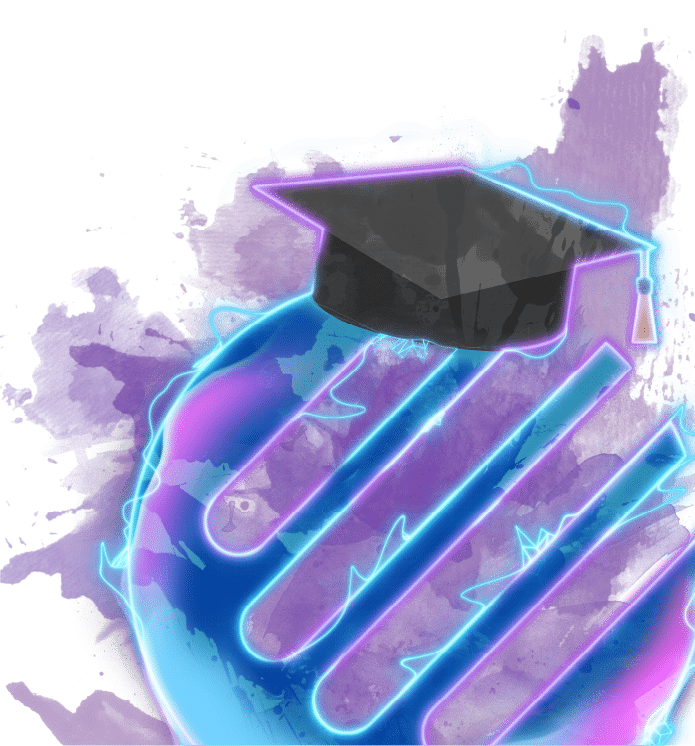Many of us are spending more time than normal on our screens, whether we are working from home, homeschooling our children, or binge-watching our favorite shows to help pass the time indoors. While the ongoing battle with COVID-19 has many of us continuing to stay home and practice social distancing to help save lives, unfortunately it’s not only outdoors that we need to take care.
Scammers and hackers are taking this opportunity—while the country is vulnerable—to launch new phishing and malware attacks. Phishing is when people try to get you to give them sensitive information, like social security numbers, credit card numbers, and so on. Malware is a program that can get into your computer and damage files, delete them, or give your computer a virus.
Related: Online Safety Problems and Solutions to Keep Your Family Safe
Here are some things you can do to stay vigilant while you’re on your computer more than usual:
1. Don’t open that attachment or click that link
If you don’t recognize the person who sent the email, don’t click on an attachment or link. Even if you do recognize the sender, if there is no personal information in the email, don’t click. You might receive an email that says “Look at this” along with a link or an attachment. Only open attachments or click on links if they are clearly from someone you know. If you’re unsure, call the person to verify.
2. Watch out for pop-ups
If a pop-up appears on your computer or phone that sounds too good to be true, it is. Pop-ups promising that you have won something or saying there’s a problem on your computer should be treated with skepticism.
3. Don’t fall for a scam
There is no prince in Nigeria who will give you seven million dollars. If you receive a message from a loved one who says they have been kidnapped and need money immediately, take a deep breath and call the person to check before you do anything else. Never give out personal information—bank account or credit card information, social security number, etc.—unless you are certain it is going to the right place.
Related: How to Protect Yourself from Hackers
4. Use a strong password
Just about every safety checklist starts with this simple tip. When you create a password, make sure it is nearly impossible to guess. Do that by creating a long password (8 or more characters) that includes both uppercase and lowercase letters, at least one number, and at least one special character (like ! or @ or $ or %).
You can also use a password management software that helps you securely generate difficult passwords, store all of your credentials in one convenient location and import personal information.
5. Double check the address
If you get to a website asking you to download something or input information, check the web address to be sure. If you see a trusted website, like amazon.com, then you’re okay. But if you see something like amazon.134870xkajg.com, that’s a scam. The word or phrase next to the “.com” is the real owner of the site, so smile.amazon.com is really Amazon but the previous example (amazon.134870xkajg.com) is not.
This advice applies to email addresses, too. A common email scam is an email that appears to be from a coworker saying, “Can you please open this attachment and print it for me?” Your coworker’s name may be there, but the email address will be wrong.
Unfortunately, some people are taking this vulnerable time to exploit people. Stay vigilant and you’ll be fine. If you have questions about something you think may be a scam, don’t hesitate to contact us.