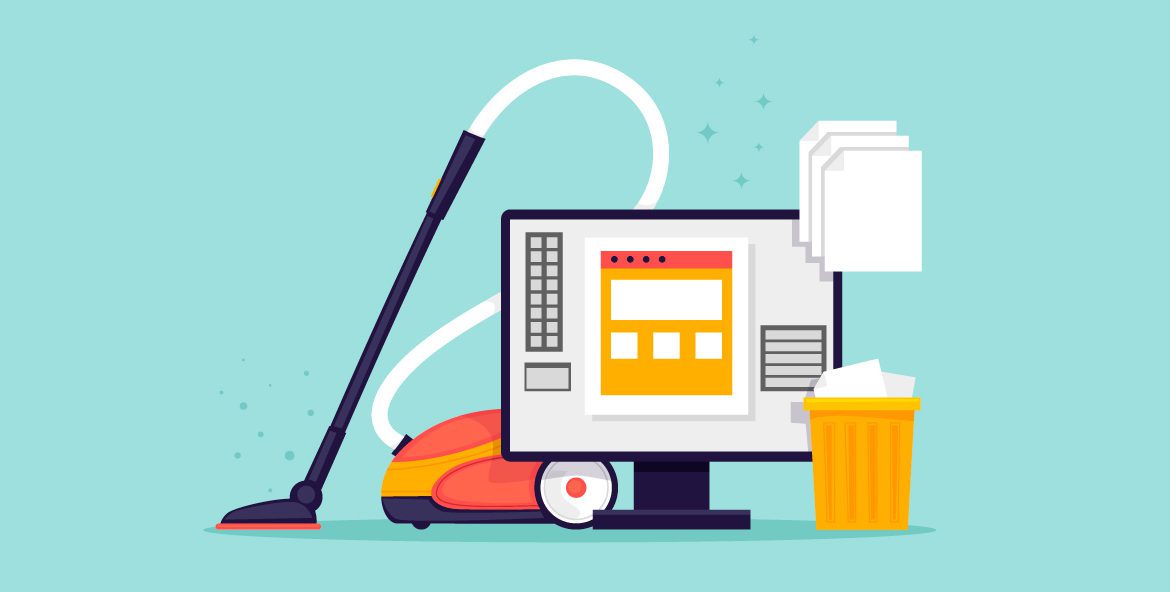With so much of our lives online, from working to connecting with friends, a computer is an important investment. Having a working computer has become a necessary part of our everyday routine.
Keeping your computer clean is crucial for the overall function and longevity of your Mac or PC. Crumbs, dirt, and dust can build up and suffocate your computer’s hardware, increasing the risk of breakdown. Old, outdated files, unused applications, and countless downloads can clog up your software, making it slower and less efficient, which can ultimately put your data at risk.
Keeping both your hardware (external) and software (internal) clean are equally as important, and protect you from losing your investment and your data. True cleaning will extend your computer’s lifespan, thus saving you money, and give you peace of mind knowing your computer is running safely and smoothly.
We recommend you clean your computer every 6 to 12 months with these practical tips.

How to Clean and Maintain Your Computer: Hardware
Turn off and unplug all cords to your computer before using the following hardware cleaning tips.
Wipe down your computer by dusting off the outside of your computer weekly with a soft, dry cloth. Remove fingerprints from the screen. If you have some tougher smudges on your computer, use a cloth or sponge lightly dampened with water only to gently clean. Do not use regular household cleaners. If you’d like, you can typically find cleaning solution made for your specific computer at the store you bought it from.
Clean your keyboard by picking it up, turning it over, and gently patting it on the back to dislodge crumbs, stray hairs, and other tiny bits of dirt. After the debris is gone, take a cotton swab lightly dipped in rubbing alcohol to remove any sticky dirt between and on the keys. If you use a mouse, clean the outside with an alcohol wipe, but be careful not to get any liquid inside.
Keep your computer ventilated by making sure you have at least three inches of space on either side of your device so that it is free of obstructions such as other computers, papers, or walls.
Clean dust buildup out of vents, fans, and accessories, if you feel comfortable, by opening up your computer’s exterior case with a screwdriver. (Be sure your computer is turned off and there are no other cords plugged into it.) Use a vacuum cleaner or a can of compressed air to get the dirt out. For laptops, check the manual instructions on cleaning or safe case opening.

How to Clean and Maintain Your Computer: Software
Backing up your data is a must. Your tablet, laptop, or computer can be replaced, but the information inside it may be irreplaceable. There are two options for backing up data: either use a physical device, like a hard drive or thumb drive, or store your data in the “cloud”, or a secure online location.
Get antivirus software from a reputable company to protect you from malware. It will help prevent viruses from infiltrating your device and stealing information. There are both paid and free versions available, and most programs can be set to work automatically in the background.
Clean out your Downloads folder, your Applications folder, and the “All My Files” view and delete the biggest and least-used files. You can organize these files by choosing to view “As List” or “List View” and sort by file size. You will be able to see which files are taking up the most space on your computer; keep what you want, and delete the rest.
Update your software, especially the programs you use the most. Outdated software can be vulnerable to malware, because most updates are created to keep software safe. Downloading and installing the latest versions of your programs will not only protect your computer, but also keep it working quickly.
Clear your browser history to free your computer of hogged space frequently. You might have to reload some images and files the next time you browse, but you will clear up hundreds of megabytes of free space.
Getting familiar with these practices will not only protect your investment and your personal information, it will also make using your computer more enjoyable. Combine a clean and healthy computer with fast home internet services and you can be confident that your computer is running at its best.